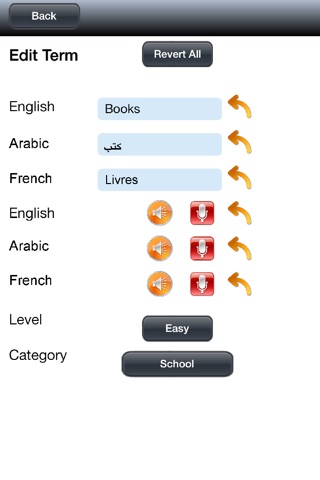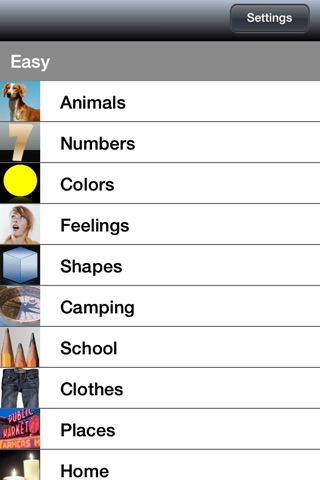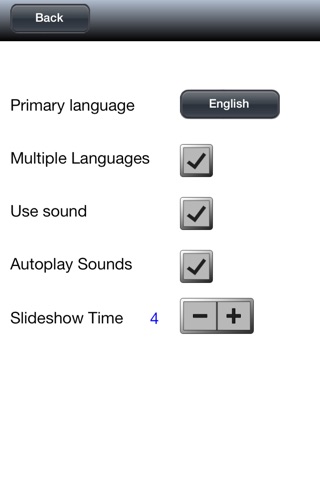Flashcards - English, Arabic, French
FlashCards for Kids is a simple, yet fun, e-learning application for anyone who wants to improve English, Arabic, and French vocabulary.
Audio pronunciations are available for ALL three languages. To enable French or Arabic audio pronunciations, open the "Settings" screen and set one of those languages as the Primary language.
Features include:
* Colorful, clear pictures have been created or obtained from royalty-free image libraries for this application. Looking at the great pictures is part of the fun for kids!
* English, French, and Arabic words are shown simultaneously on the screen. If you already know one of these languages, this makes learning other languages much simpler.
* The big, central sound button allows you to repeat audio pronunciations. When this button is pressed, the system auto-pauses, allowing you to hear the pronunciation as many times as you wish.
* Pause/play button in the lower right corner of the screen allows you to stop the slide rotation so that you can focus on a word.
* Using your fingers, you can manually advance or rewind slides. Please note that the app must be in "pause" mode for this.
* Words are organized into Easy and Medium categories, for beginners and continuing learners. Easy words are mostly one-syllable and some very common two-syllable words.
* A settings screen, where you can set the default language, which is the language that you will hear when audio is enabled.
* Professional French pronunciation for all French words when French is set as the Primary language.
* Professional Arabic pronunciation for all Arabic words when Arabic is set as the Primary language.
* Professional English pronunciation for all English words when English is set as the Primary language.
* Autoplay of sounds can be enabled or disabled. If enabled, every word will be pronounced by a pre-recorded voice for the language shown.
* Time between slides can be set lower or higher, in case you need more time to read the words, you if you just want to zip through them quickly.
* You may completely turn off all sounds, if desired. This is great if you want to review your flashcards in church.
* You may turn off other languages, if you just want to focus on one particular language.